Permanently Deleting a Site Collection in SharePoint Online
*This post is outdated and no longer maintained*
By default, when you delete a SharePoint Online site collection from the SharePoint admin center, it is moved to the Recycle Bin, where it is retained for a 30-day period. Some administrators might not have the patience to wait 30 days, especially if they need the URL that is taken by a site collection sitting in the Recycle Bin. Whatever the reason, if you need to permanently delete a SharePoint Online site collection, you can do so with the SharePoint Online Management Shell. After connecting to your tenant’s SharePoint admin center using the Connect-SPOServicecommand, the following will remove a deleted site collection from the Recycle Bin:
Remove-SPODeletedSite -Identity "<<Site Collection URL>>"
If you are new to PowerShell, you might find the Windows PowerShell for SharePoint Command Builder helpful. The following figure shows how to build the command for permanently deleting a SharePoint Online site collection using that tool.
NOTE: Windows PowerShell 3.0 is a pre-requisite for the SharePoint Online Management Shell. You can install PowerShell 3.0 from Windows Management Framework 3.0.